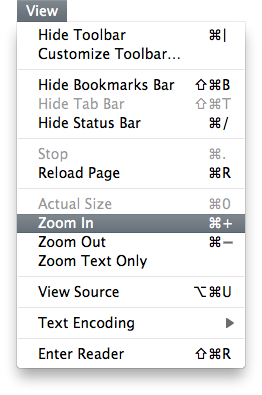
I purchased a high resolution laptop. I really like the display, but it can make text on some websites too small to read comfortably.
Apple made zoom in a built-in gesture on their trackpads. In almost all applications, the “pinch” and “stretch” gestures gradually zooms the content in and out. In Safari, however, the jump between zoom levels is so large that the zoomed page feels jarringly disjointed from the original.
Fortunately, WebKit is open source and anyone can download and modify the source code. And it’s an extremely simple change (as it should be). In file WebKit/mac/WebView/WebView.mm, change
#define ZoomMultiplierRatio 1.2fto:
#define ZoomMultiplierRatio 1.06265857fTo be more precise, you may use this diff file as a patch. Why 1.06265857f? It’s the cube root of 1.2. Since the current zoom level is computed by multiplying by this ratio, using the cube root effectively makes the zoom increment a third of what is previously was.
To compile your very own modified WebKit, go to WebKit/Tools/Scripts and run ./build-webkit
--release (it takes a while – about 40 minutes for me). To use it, open and compile WebKit/Tools/WebKitLauncher/WebKitLauncher.xcodeproj in Xcode. This creates the WebKit.app that is found in the nightly builds. But you’re not done yet. You need to add your custom-built webkit into this app. Navigate into the build directory and right-click on WebKit.app to Show Package Contents. You need to create the directory Contents/Frameworks/10.6 (or 10.5 if you’re still on Leopard). Finally, copy all the items from WebKit/WebKitBuild/Release into that new folder, and you’re done!
Now if only I could hack Safari to not require such a large gesture to zoom in… but alas that code resides in Apple’s closed source.